Greenshift plugin supports extended localization. There are two things that you can translate: admin area strings and block content
Translation of admin area
For Core WordPress plugin, you can help with translation via WordPress site. For this, please visit the Translation project
For add-ons, you can use translation with localization files. Unfortunately, the Localization of Gutenberg blocks in the admin area is not an intuitive process. You can find details here. We created .pot files in /language folder of plugins. So, you can use Poedit to generate .po file for them, make sure that you save them the same as .pot file name + your locale. Example: you want to create spanish translation file for query plugin which has greenshiftquery.pot You need to save .po file as greenshiftquery-es_ES.po. Then send it to us and we will include in core and generate JSON file
Multi-language and translation of content
For making Multi multi-language site, you can use the WPML plugin. WPML has documentation on how to translate Gutenberg blocks. But in short, when you create a post or page, simply click to add language
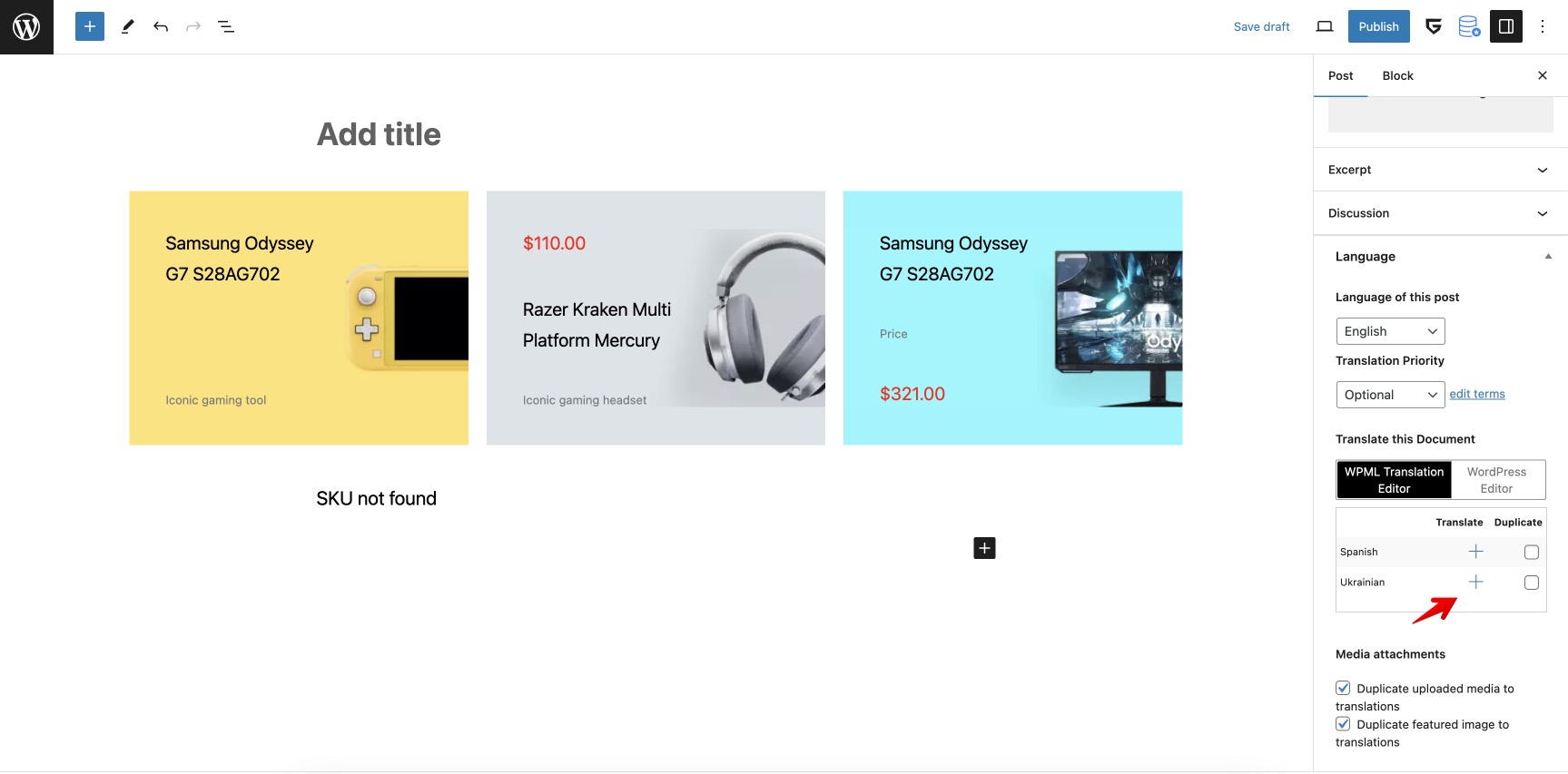
You will get to a separate interface where you can find all strings that are available for translation
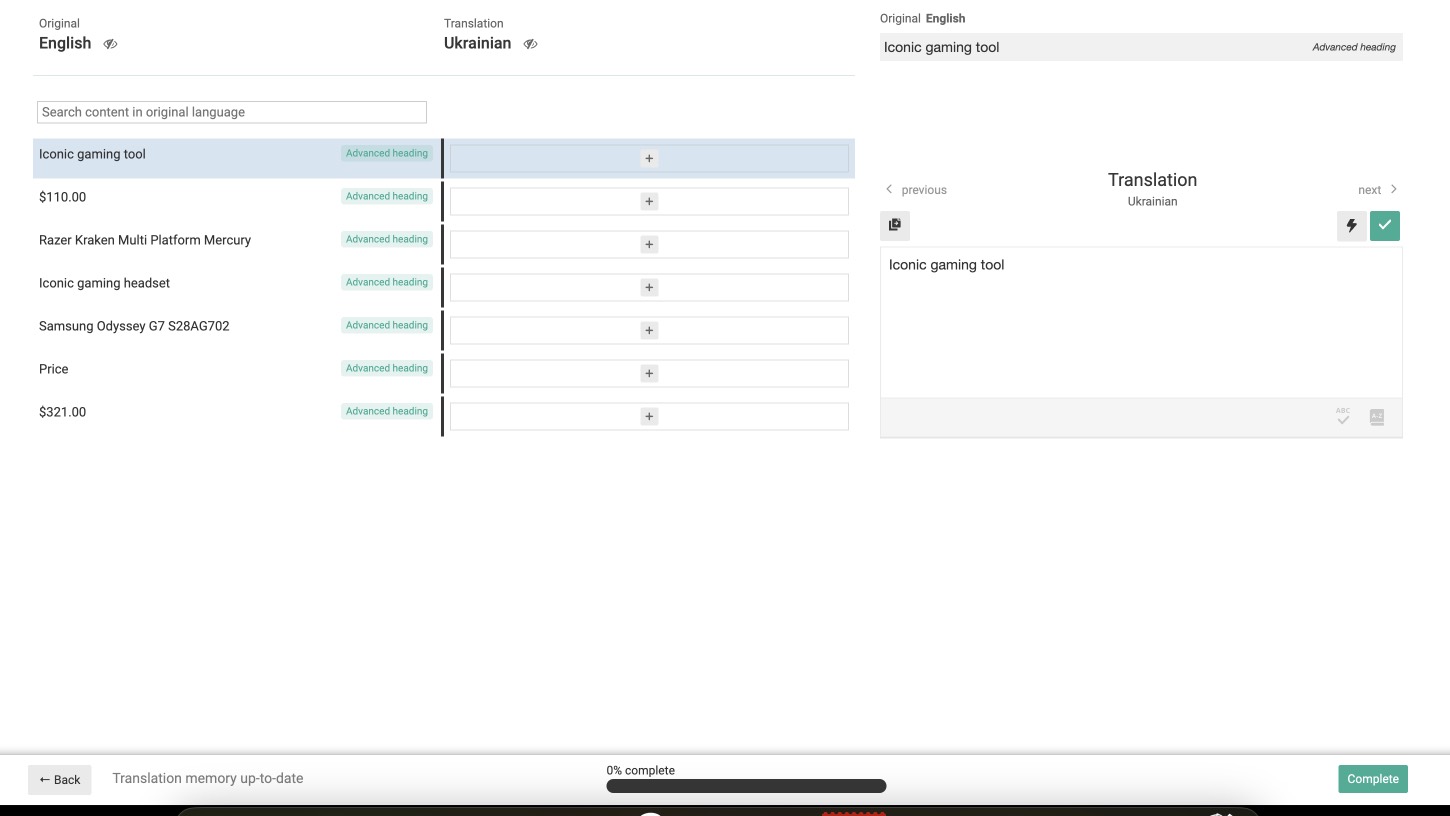
Greenshift should automatically detect all strings. If you find any missing strings in our blocks, let us know.
WPML configuration is used also in many other multilanguage plugins, for example, Polylang.