Stock progress bar for WooCommerce is a block that can add a special progress bar with a stock notification for users. This can increase conversion because users can see that there are just a few items left and they need to make purchase right now. This block can be combined with Quick Buy button block and with Countdown block
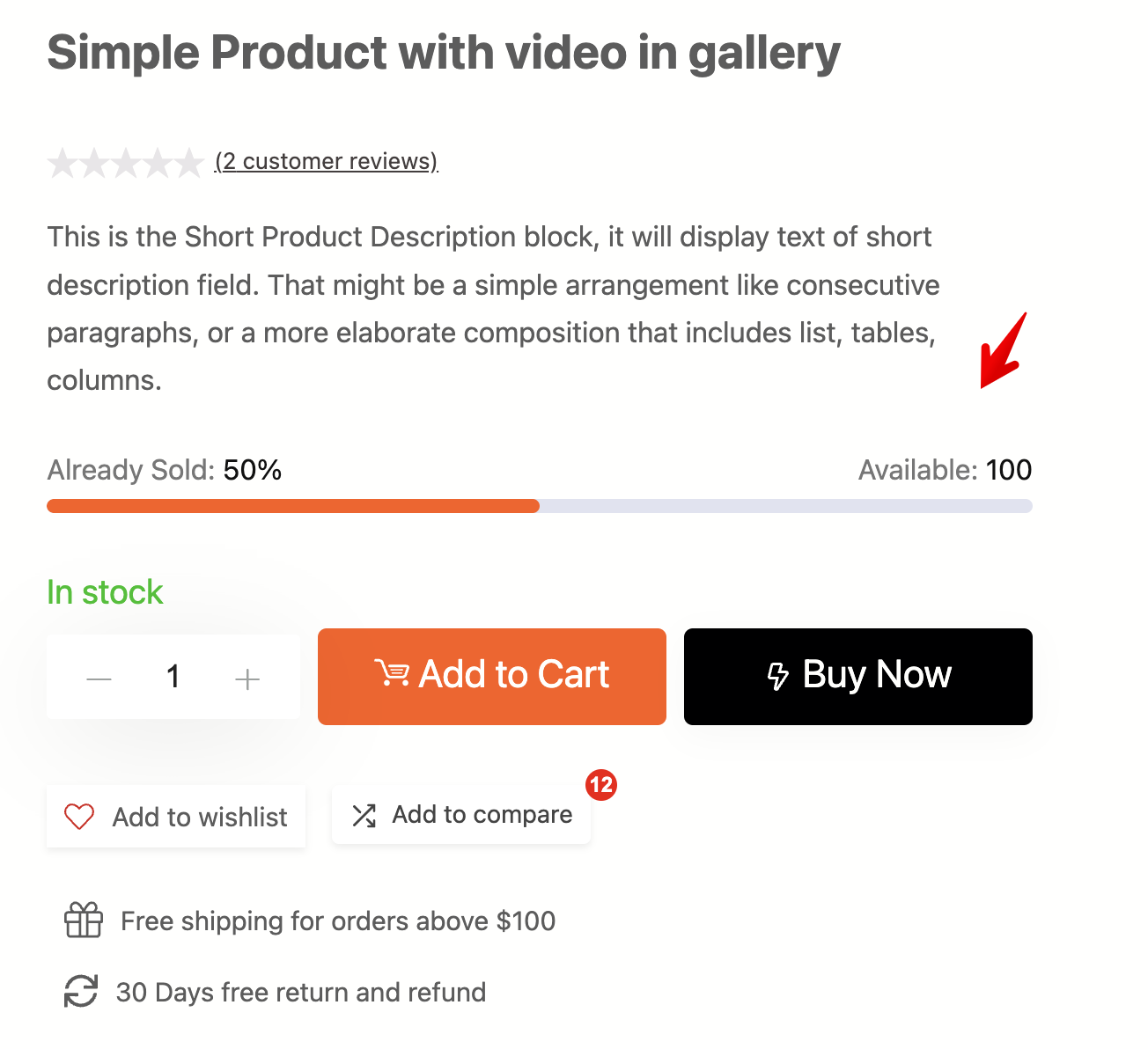
Block can have two type of data:
- Real. This requires enabling Stock Management inside the Inventory section of the product. Then, the real stock number and real sales number will be used
- Fake. You can set minimum and maximum numbers. The block will use random numbers between them. The product will have memory, which means that it will stay the same number after the page reload, after some time, the value is purged and replaced by another
You can use also placeholders in labels
{{SOLD%}} – will be replaced by sold number in % from stock number
{{STOCK}} – will show current available items in stock
{{SOLD}} – will show how many items are sold