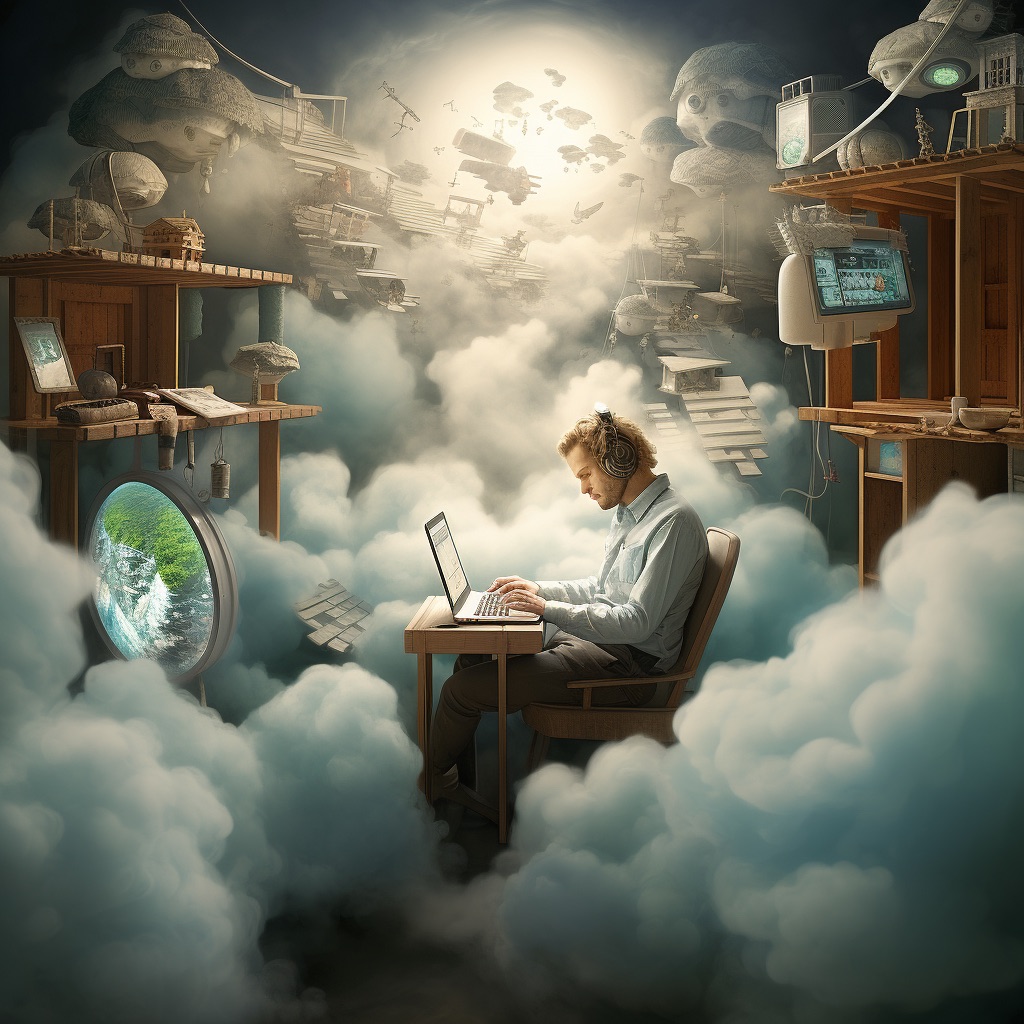Dear user, if you see this page, it is highly likely that you got the link from one of our support agents.
It means that we need more information from your side to give you help, so we can try to help you to provide a proper bug report.
Let’s see what kind of situation you can have.
White screen of death
It happens in very rare cases, but we must mention it. White screen of death means that the site is totally broken and you can’t even access it.
What we will need:
- FTP access to your site
- Explanation of what you did before this happens
- A version of our plugin/theme which is installed on your site
Broken Frontend but correct Backend
Usually, it happens when you add something in the admin panel and it’s working correctly, but when you open your site page, something is wrong.
What we will need:
- Link on your page with the issue
- If the issue can be reproduced only after specific actions, you need to provide us a detailed explanation or video screenshot (you can use loom.com or any other screen recorder)
- Screenshot of settings for block or area in your admin panel.
- A version of our plugin/theme which is installed on your site
If you use any kind of cache plugin, please, deactivate it temporarily while we test your site and before our response.
Something wrong in admin area
It happens when you add something in admin pages, for example, a block, but it’s broken or doesn’t work as expected
What we will need:
- Detailed steps on how to reproduce.
- If it’s related to a block, better to give us the code of your block. For this, click on the 3 dots icon in most parent blocks of your area, and select “Copy”. Then, use Gist to share your code.
- If it’s related to specific actions, please create a video screenshot (you can use loom.com or any other screen recorder).
- Error code from browser console in case you see red error notices in the console
- If possible, you can provide us with temporal admin access, you can use next plugin to create such access. After we test your site, you can remove it
If you use only free version – use WordPress page for reports
If you use premium addons – please use Support Board
Thank you for your cooperation and let’s make the best Gutenberg solutions together