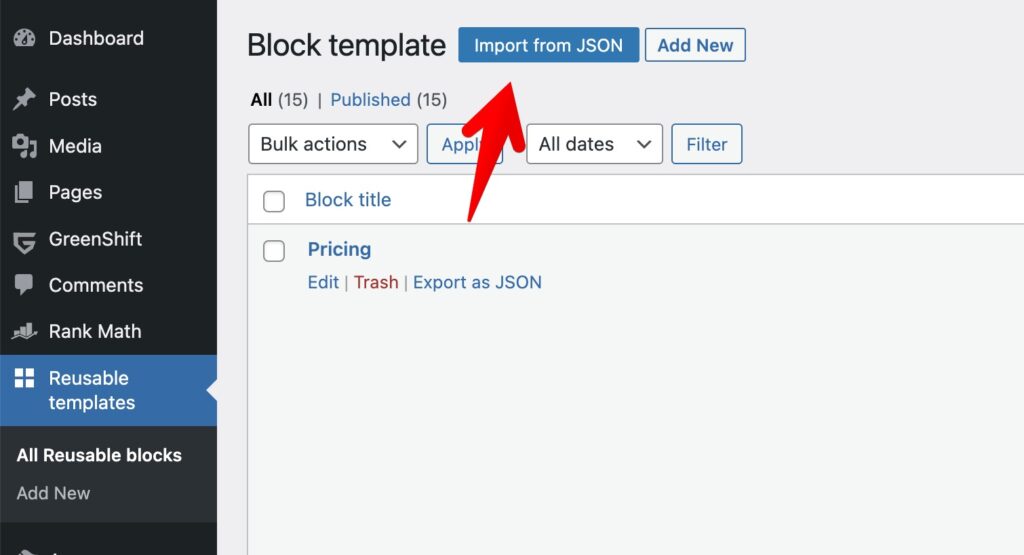One important feature of Gutenberg editor is the ability to reuse parts of pages between sites. But I think that many people didn’t know about this. So, I will share you some ways which I use.
Simple code copy
Maybe someone doesn’t know, but you simply can select blocks on page, click Cntrl-C on one site and Cntrl-V on another site.
If you want to copy one block, select it and click to copy in toolbar
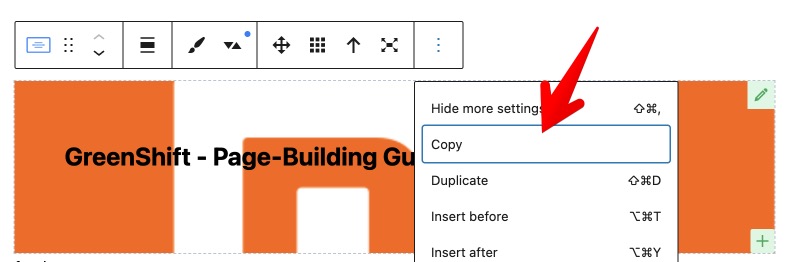
If you want to copy whole page, select Code editor in preferences and copy whole code
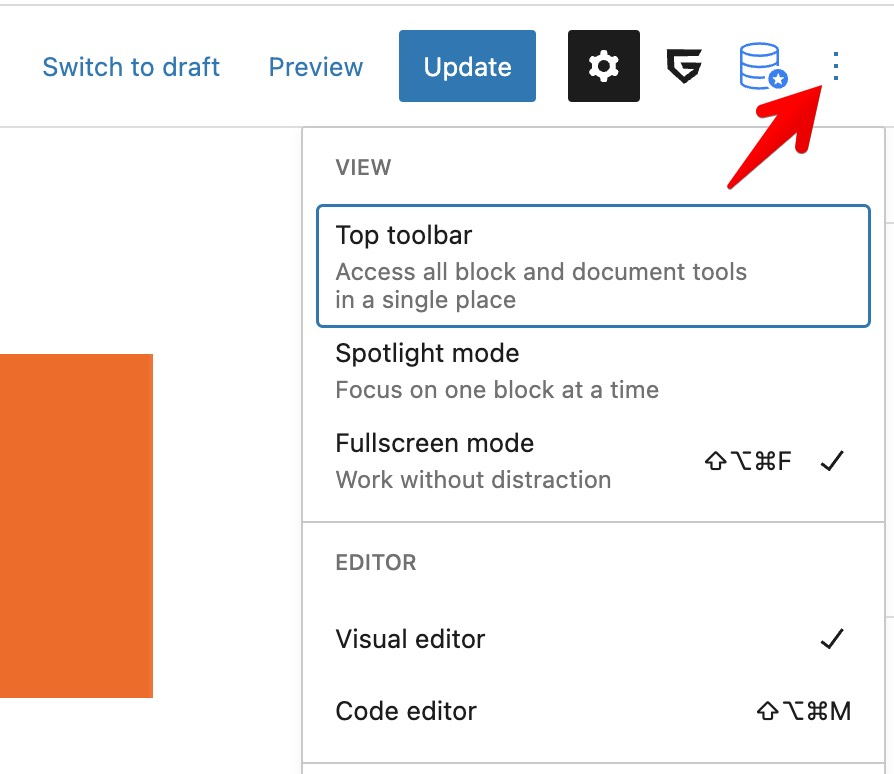
Then, simply Paste code when you create page on another site. You may need to reupload all images if you want to host images on new site. Or leave it as is and images will be loaded directly from old site
Export of Reusable templates
You can also create block as Reusable template. For this, visit Reusable template section, create new. Then, simply click to export it

and click to import on new site